This manual provides a comprehensive guide to understanding and working with Open XML Wordprocessing documents. It covers the fundamentals of WordprocessingML, including document structure, key elements, and practical applications. Designed for developers and users, it offers insights into creating, modifying, and managing Word documents using the Open XML SDK, ensuring compatibility and efficiency in modern word processing tasks.
Overview of Open XML Wordprocessing
Open XML Wordprocessing is a component of the Office Open XML standard, enabling the creation, editing, and management of word processing documents. Based on XML, it provides an open format for document interchange. WordprocessingML defines the structure, including text, formatting, and tables. Used by Microsoft Office since 2007, it’s standardized by ECMA and ISO. This format is zipped, containing XML files for content and metadata. It’s ideal for developers to manipulate documents programmatically without requiring Microsoft Office, making it versatile for various applications.
Importance of Open XML in Modern Word Processing
Open XML has become a cornerstone in modern word processing due to its open standard, enabling universal document interchange and manipulation. Its adoption by Microsoft Office in 2007 marked a shift from proprietary formats to an accessible, XML-based standard, enhancing interoperability across platforms. Governments and organizations favor Open XML for its open standard, ensuring document accessibility and preservation. The XML structure simplifies programmatic manipulation, empowering developers to create tools for automation and integration without requiring Office software. This flexibility supports a range of features, from basic text to complex tables, making it ideal for diverse applications. Standardization by ISO/IEC guarantees stability, future-proofing documents for long-term accessibility and archiving, while the Open XML SDK offers developers structured tools to maximize the format’s potential, driving innovation in document handling and workflows.
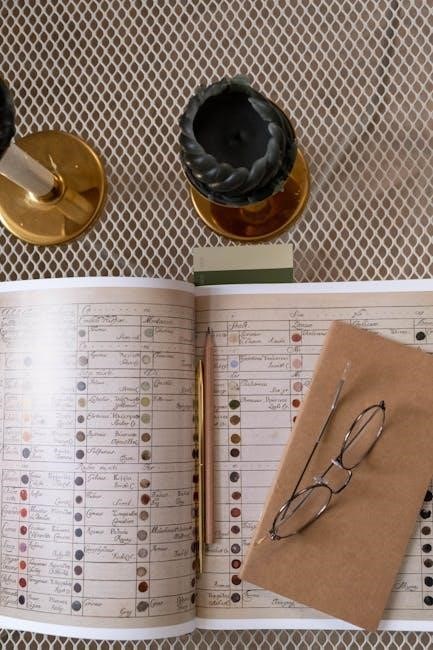
Understanding the Open XML Standard
Open XML is a zipped, XML-based file format developed by Microsoft, standardized by ISO/IEC 29500. It ensures interoperability, platform independence, and allows developers to create tools for document manipulation.
ISO/IEC 29500 Specification
ISO/IEC 29500 is the international standard defining Office Open XML (OOXML), a file format for word processing, spreadsheets, and presentations. It specifies the structure, vocabularies, and packaging requirements for Open XML documents. The standard ensures interoperability and platform independence, allowing developers to create tools that manipulate and generate Open XML files. ISO/IEC 29500 is maintained by the International Organization for Standardization (ISO) and the International Electrotechnical Commission (IEC), ensuring its adoption and implementation across diverse systems. This specification is crucial for developers working with Open XML, as it provides a detailed framework for document creation, modification, and processing.
Structure of WordprocessingML
WordprocessingML, part of the Open XML standard, defines the structure of word processing documents using XML. It consists of a collection of document parts, including the main document, styles, themes, and relationships. The document is divided into sections like
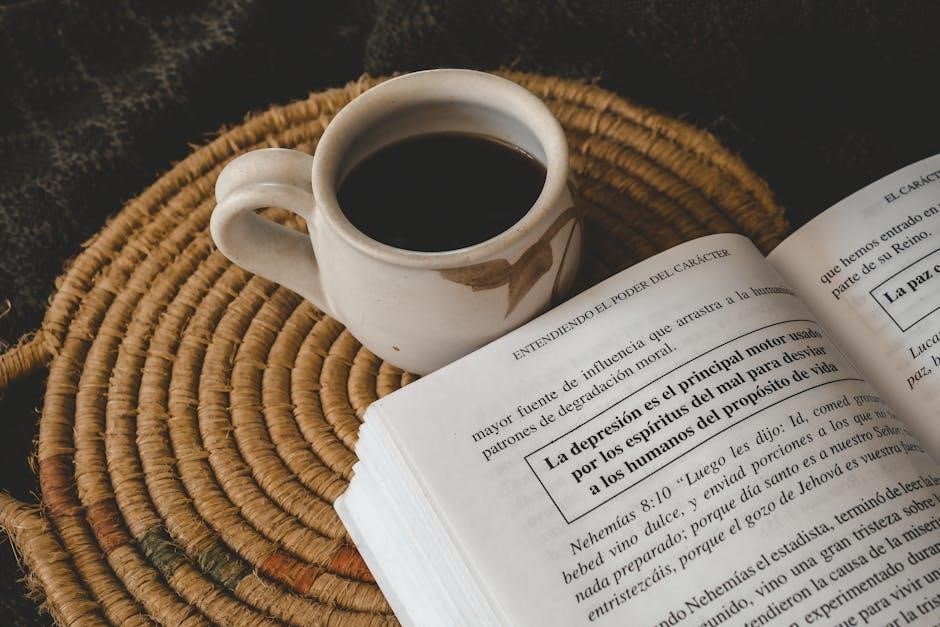
Working with WordprocessingML Documents
WordprocessingML documents are created, opened, and modified using the Open XML SDK. The WordprocessingDocument class enables efficient document management, allowing users to add, edit, and save content seamlessly.
Creating a WordprocessingDocument Object
The WordprocessingDocument class is central to working with Word documents in Open XML. To create a new document, instantiate this class, specifying the file path or stream. This object represents the entire document package, enabling access to its main parts. Use the WordprocessingDocument.Create method to generate a new file, or open an existing one with WordprocessingDocument.Open. This setup allows developers to manipulate document content, such as inserting text, tables, or images, while ensuring proper file formatting and structure adherence to the WordprocessingML schema. Proper initialization is crucial for maintaining document integrity and functionality.
Opening and Modifying Wordprocessing Documents
To open a Wordprocessing document, use the WordprocessingDocument.Open method, specifying the file path and access mode (read-only, read/write, or create). This allows you to access the document’s main parts, such as the document body, headers, and footers. For read-only access, use FileMode.Open and FileAccess.Read. To modify the document, use FileMode.Open with FileAccess.ReadWrite.
Once opened, you can modify text, insert tables, or add images by navigating the document structure. Use the Open XML SDK to update elements like paragraphs, runs, or styles. Ensure changes are saved properly to maintain document integrity and compatibility with WordprocessingML standards.
Saving and Managing Wordprocessing Documents
Saving a Wordprocessing document ensures all modifications are persisted. Use the Save method of the WordprocessingDocument object to commit changes. After saving, close the document to release resources. The Open XML SDK supports various file formats, including DOCX, ensuring compatibility with WordprocessingML standards.
Documents are stored as zipped XML packages, containing parts like the main document, styles, and media. Properly managing these packages maintains data integrity. Regularly backing up documents and following versioning best practices helps prevent data loss and ensures smooth collaboration. Always verify document structure and content before finalizing saves to maintain consistency and functionality across applications.
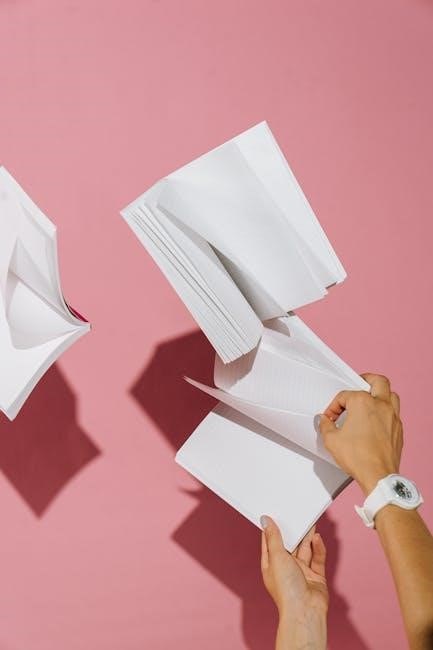
Core Elements of WordprocessingML
WordprocessingML defines document structure through key elements like paragraphs, runs, sections, headers, footers, and lists, enabling precise content organization and formatting in Open XML documents.
Tables in WordprocessingML
In WordprocessingML, tables are essential for organizing and presenting structured data. A table is defined as a collection of rows and cells, with each cell containing text or other elements. The table structure is specified using XML elements such as `
Inserting Images and Other Objects
Inserting images and other objects into WordprocessingML documents enhances content presentation. Images are embedded using the `
Headers and Footers
Headers and footers in WordprocessingML documents are sections at the top and bottom of pages. They are defined using the `
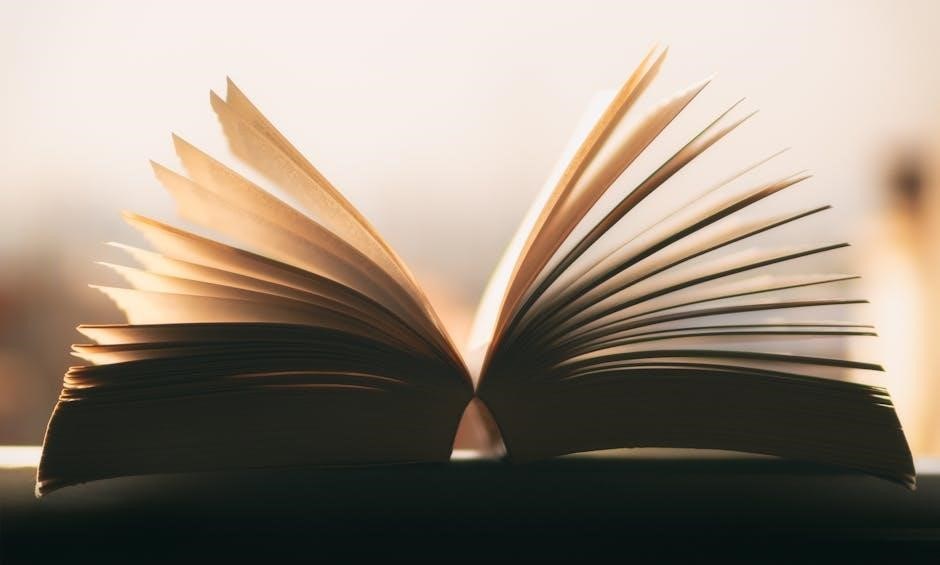
Advanced Features of Open XML SDK
The Open XML SDK offers advanced features for handling revisions, comments, and complex formatting. It supports precise control over document layout, including margins, orientation, and page breaks, enhancing document customization.
Handling Revisions and Comments
The Open XML SDK provides robust tools for managing revisions and comments in Wordprocessing documents. Revisions allow tracking changes made to a document, while comments enable collaboration by adding notes. The SDK offers methods to accept, reject, or view revisions, ensuring precise control over document modifications. Comments can be inserted, edited, or deleted programmatically, facilitating efficient collaboration. These features enhance document management and streamline workflows, making it easier for users to track changes and communicate effectively. The SDK’s capabilities ensure that revisions and comments are handled seamlessly, maintaining document integrity and supporting advanced collaboration scenarios.
Formatting Text and Paragraphs
The Open XML SDK simplifies text and paragraph formatting through its robust API. Developers can apply font properties, text alignment, and spacing using the Run and Paragraph classes. These classes allow precise control over text formatting, enabling features like bold, italic, and underline. Paragraph formatting includes options for indentation, line spacing, and alignment, ensuring consistent document styling. The SDK also supports advanced formatting options, such as custom styles and themes. By leveraging these tools, users can create visually appealing and professionally formatted documents with ease. This functionality is essential for maintaining document consistency and enhancing readability in WordprocessingML files.
Page Setup and Layout
Open XML SDK enables precise control over page setup and layout in WordprocessingML documents. Developers can define margins, orientation, and paper size using the SectionProperties class. The SDK also supports advanced layout features, such as headers, footers, and page breaks. Page setup options can be applied universally or to specific sections, ensuring flexibility in document design. Additionally, the Open XML format allows for the insertion of page numbers and custom watermarks, enhancing the visual appeal of documents. By leveraging these tools, users can create documents with consistent and professional layouts, meeting specific formatting requirements for various use cases.

Practical Applications of Open XML
Open XML enables efficient document automation, integration with .NET applications, and seamless file sharing across platforms. It supports generating reports, invoices, and business documents with high precision and consistency.
Document Protection and Security
Open XML provides robust features for safeguarding documents, ensuring data integrity, and maintaining confidentiality. Encryption and password protection prevent unauthorized access, while digital signatures authenticate documents. The format supports access control and rights management, allowing granular permissions for editing, printing, and copying. Additionally, Open XML’s secure packaging ensures that sensitive information remains protected within the document container; These features comply with industry standards, making Open XML a reliable choice for businesses requiring high levels of document security. By leveraging these tools, users can confidently share and collaborate on sensitive content without compromising its safety or integrity.
Common Tasks and Best Practices
When working with Open XML Wordprocessing documents, common tasks include inserting images, tables, and text, as well as opening documents in read-only or editable modes. Best practices recommend using the Open XML SDK to streamline document creation and modification. Always validate documents against the ISO/IEC 29500 specification to ensure compliance. For efficiency, use the SDK’s built-in classes to handle complex operations like adding revisions or formatting text. Avoid unnecessary document parts to keep files lightweight. Regularly test documents for compatibility across different versions of Microsoft Word and other implementations. By following these guidelines, developers can ensure reliable, efficient, and secure document processing workflows.

Resources and References
For further learning, visit Microsoft Learn for detailed Open XML SDK guides and the ISO/IEC 29500 specification for comprehensive technical details on WordprocessingML standards.
Useful Links and Documentation
Explore the official Microsoft Learn platform for in-depth guides on using the Open XML SDK. Visit the ISO/IEC 29500 website for the full specification details. Additional resources include the ECMA-376 documentation, providing insights into the initial standardization of Open XML. The Open XML SDK documentation on GitHub offers code samples and best practices. For practical examples, review the Open XML SDK tutorials on MSDN, covering topics from document creation to advanced formatting. These resources collectively provide a robust foundation for mastering Open XML Wordprocessing.